Technical Support: Fast, Reliable Help for Your Website and Servers
Get fast, reliable technical support for your website, server, or online systems. Avoid downtime, fix issues quickly, and keep your business running smoothly.
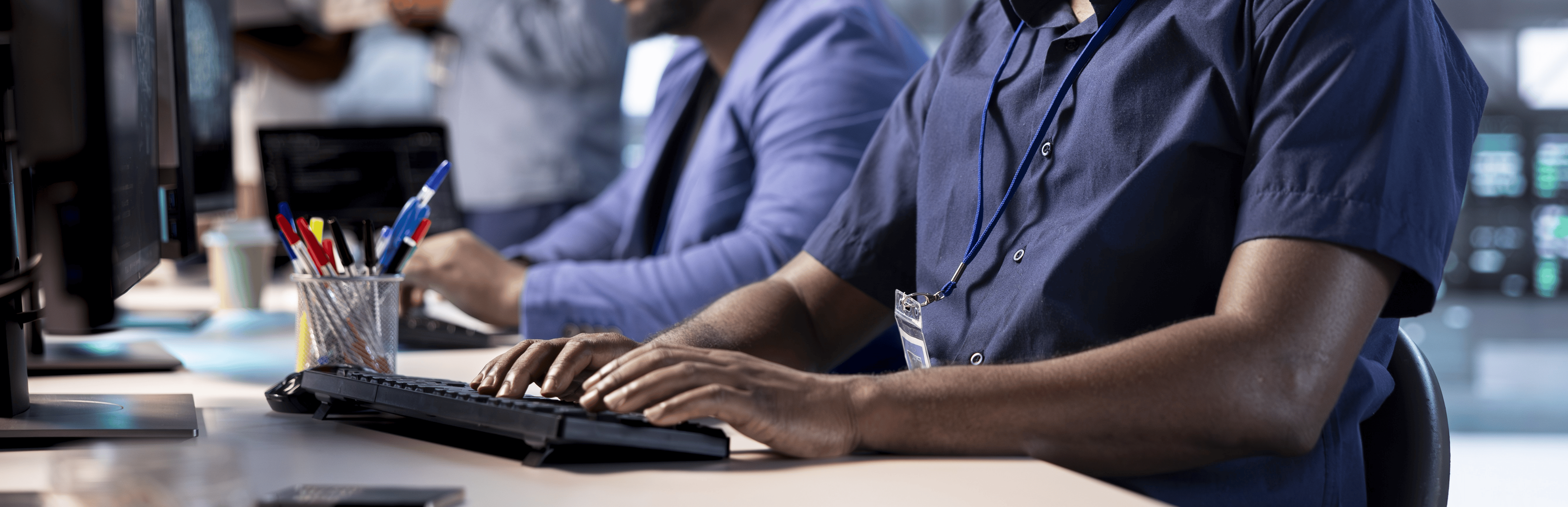
Why Technical Support Is So Important
Every online business depends on technology that works. But technology does not always behave. Websites break, servers crash, plugins conflict, or something stops working at the worst possible time.
When problems happen, you need quick, professional help. The longer you wait, the more you lose — visitors leave, sales drop, and stress levels rise.
Technical support keeps you prepared. Instead of wasting hours searching for answers or waiting for slow hosting support, you get an expert who fixes problems quickly and explains what happened.
What Is Technical Support for Websites and Servers?
Technical support means having a professional ready to solve technical issues when they come up. This covers a wide range of problems, including:
Fixing broken pages, forms, or features
Troubleshooting plugin or theme conflicts
Resolving server errors
Recovering websites after a crash
Debugging performance problems
Checking error logs and finding root causes
Helping with software updates that go wrong
Answering questions about your hosting or server setup
Good technical support is not just about fixing things once. It is about preventing future issues and making sure your website and server stay healthy and secure.
Common Issues I Solve for Clients
Here are a few examples of real technical support tasks I handle:
✅ Website Errors
Sometimes pages stop working due to bugs, broken code, or conflicts between plugins or themes. I check logs, find the cause, and fix it quickly.
✅ Plugin or Theme Conflicts
Updating plugins or switching themes can break a site. I fix compatibility issues, test updates safely, and make sure everything works well together.
✅ Server Downtime
If your server goes down or your site shows a 500 error, I find the issue, restart services, and adjust configurations so it does not happen again.
✅ Website Recovery
If your site crashes or gets hacked, I help restore backups, clean up files, and secure your website so you are back online fast.
✅ Slow Performance
Sometimes slow sites are caused by poor server settings or bloated code. I check your server resources, optimize databases, and remove what is slowing things down.
Who Needs Technical Support?
Technical support helps:
Small businesses that do not have an in-house tech team
E-commerce sites that need to be online 24/7
Freelancers or agencies who want an expert to back them up
Businesses that run custom web apps or complex systems
Anyone who wants peace of mind knowing help is ready when needed
Why Not Just Use Hosting Support?
Most cheap hosting companies offer “support” but they only help with basic things like resetting your password or restarting a server. They do not fix custom issues on your website, handle plugin conflicts, or adjust your custom code.
Professional technical support goes deeper. I check your whole setup, fix problems at the root, and give clear answers instead of generic replies.
Benefits of Good Technical Support
When you have reliable technical support, you get:
Less Downtime: Issues get fixed faster, so your site stays online.
Peace of Mind: You know someone has your back.
Better Security: Many problems start with poor updates or old plugins. I help keep things updated and secure.
Saves You Money: Fast fixes mean you do not lose sales or visitors.
Clear Communication: You get clear answers in simple language, not confusing tech jargon.
How I Provide Technical Support
Here is how I work with my clients:
1. Understand the Issue
First, I get a clear picture of the problem, what changed recently, and any error messages.
2. Check Logs and Code
I dig into server logs, error logs, and your site’s code to find what is really happening.
3. Fix the Problem
Once I know the root cause, I fix it. Whether it is code edits, plugin tweaks, or server changes, I handle it all.
4. Test and Monitor
After the fix, I test your site to make sure the issue does not come back. If needed, I add monitoring to catch similar problems early.
5. Explain and Advise
I tell you what happened, what caused it, and how to avoid it in the future.
Real Example
One client’s WordPress site stopped working after a theme update. The home page went blank and the admin panel locked them out.
I logged in through FTP, found the theme conflict, restored a backup, and safely applied the update. The site was back online in under an hour — and the client avoided days of lost business.
One-Time Fix or Ongoing Help
Some clients need help fixing one big problem. Others want ongoing technical support each month, so they have someone ready for any issue.
I offer both. Whether you need a single fix or a long-term partner, I am here to help.
FAQs About Technical Support
Q: Can you help fix my hacked website?
Yes. I can clean up your site, restore backups, and secure it to prevent future hacks.
Q: Do you work with any hosting?
Yes. I help clients with shared hosting, VPS, dedicated servers, or cloud platforms.
Q: Can you help with plugins and themes?
Absolutely. I solve plugin conflicts, theme bugs, or failed updates.
Q: What if I need regular help?
I offer monthly technical support plans. This covers small fixes, updates, and quick help whenever you need it.
Why Work With Me
With over 8 years of experience, I solve problems quickly and explain things clearly. You get reliable help, real answers, and peace of mind that your website and server are in good hands.
📬 Ready for Stress-Free Technical Support?
Stop worrying about errors and downtime. Focus on growing your business while I handle the tech problems.
Popular Articles

National SEO Expert: Grow Your Business Online...
Muhammad Waqas | January 1st, 1970
A National SEO Expert can boost your visibility, build trust, and grow your business online....
Continue Reading
Landing Page Development Services – Build High-Converting Pages...
Muhammad Waqas | January 1st, 1970
Landing page development services help businesses create high-converting pages with responsive design, AI personalization, and strategies to optimize a landing page for lead generation....
Continue Reading
Website Migration Services – Smooth, Secure & SEO-Friendly Transitions...
Muhammad Waqas | January 1st, 1970
Professional website migration services to move your site safely without downtime or SEO loss. Secure transfers, backups, and SEO-friendly setups to keep your business running smoothly....
Continue Reading
Bug Fix Services | Fast Website Error Fixes by Waqas...
Muhammad Waqas | January 1st, 1970
Fast, reliable website bug fixing for WordPress, Laravel, and WooCommerce. Fix errors, speed up pages, and keep your site secure....
Continue Reading
Custom Laravel Development – Full Guide for Businesses...
Muhammad Waqas | January 1st, 1970
Discover the power of custom Laravel development for building secure, scalable, and high-performing web applications tailored to your business needs....
Continue Reading
Benefits of Custom Website Design | Code With Waqas...
Muhammad Waqas | January 1st, 1970
Benefits of custom website design explained in plain language. See how a custom build improves branding, UX, speed, SEO, security, and conversions with full stack support....
Continue Reading

